⏱ around 2 minutes read time
Tagged with:Input fields in rake task
Rake is an awesome tool to automate workflows during development or for some other stuff.
But lets say we have a task called customer:add where we want to assign name and email to the new customer. In this case we must be able to interact with our task.
So we have this rake file as you can se below which just adds an new customer to an YAML file but they all will have the same name and email until we manually changes the file. Lets take a look how we could assign then while running the taks in next section.
# Rakefile
require "yaml"
namespace :customer do
task :add do
name = "Example name"
email = "Example email"
# TODO: Here we need to customize the attributes
storage = 'customers.yml'
yaml = load_yaml_storage(storage)
yaml["customers"] ||= [] # Make sure the key customer is defined
yaml["customers"] << { # Adds the new customer
name: name,
email: email
}
File.write(storage, yaml.to_yaml) # Saves the file with new data
end
end
def load_yaml_storage(storage)
yaml = YAML.load_file(storage) # Loads the yaml file
yaml or {}
rescue Errno::ENOENT # If the file doesn't exists we return an empty hash
{}
end
Add input fields to our task
The example above is an working one so you can copy it and paste it into your favorite editor and play along. To interact with the data before it's written to the file we can use STDIN from ruby.
Lets try it by starting irb from the terminal and test the code below
value = STDIN.gets
# Ruby will now wait for you to write something and press enter, try with Hello, World!
value.inspect
# => "Hello, World!\n"
As you can se the value will also include an \n which we don't want. This can be removed with
value.chomp
# => "Hello, World!"
So if we take our new experience from this and add it to the Rakefile it could look something like
# Rakefile
require "yaml"
namespace :customer do
task :add do
puts "What's the customer name?"
name = STDIN.gets.chomp
puts "And email?"
email = STDIN.gets.chomp
storage = 'customers.yml'
yaml = load_yaml_storage(storage)
yaml["customers"] ||= [] # Make sure the key customer is defined
yaml["customers"] << { # Adds the new customer
name: name,
email: email
}
File.write(storage, yaml.to_yaml) # Saves the file with new data
end
end
def load_yaml_storage(storage)
yaml = YAML.load_file(storage) # Loads the yaml file
yaml or {}
rescue Errno::ENOENT # If the file doesn't exists we return an empty hash
{}
end
It should now be working. Lets try it out by running rake customer:add from your terminal.
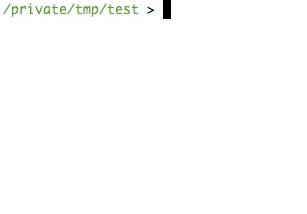
Remember, you can add as many customers as you want. STDIN is pure ruby so this example could be applied to other ruby scripts as well.